How WorkPak Simplifies Project Reporting: A Must-Have for Managers
Project Managers are often hit with those nerve-wracking questions:
“Where are we with the Project?”
“Can you send me the latest report on resources?”
“What’s our current KPI status?”
Sound familiar? These questions are enough to keep you up at night, especially if you’re relying on manual processes or dreaded Excel dumps to build out those reports. Not only is it stressful, but it’s also not your job! You’re stuck trying to manipulate data, Googling VLOOKUP functions, and piecing together information that’s often outdated or inaccurate.
That’s where WorkPAK steps in, taking the heavy lifting off your shoulders and transforming how you manage Project Reporting. Let’s dive into why WorkPAK is the ultimate solution for Project Managers and how it streamlines your reporting process—directly connecting to Primavera and providing real-time reports that you can count on.
The Nightmares of Manual Project Reporting

Let’s be real: when it comes to project reporting, the process can feel like a giant game of catch-up. The reports you need are buried in Excel dumps, or worse, you’re scrambling to find someone in the company who can pull the data for you. Ever been in this situation?
Imagine your leadership team requesting a KPI report ASAP. You either:
- Pray that the Scheduler has already done it, or…
- Dive into Excel, hoping to remember how VLOOKUP and pivot tables work, while secretly dreading the inaccuracies.
Neither scenario is ideal. Project Managers shouldn’t have to worry about building reports from scratch, nor should they be dependent on manual, error-prone data. And let’s face it—managing email chains with constantly shifting team members only adds to the headache. Reports need to be accurate, easy to generate, and accessible to the right people, when they need them.
Why Excel-Based Reporting Falls Short
Spreadsheets are great for many things, but when it comes to dynamic project reporting, they’re not exactly reliable. Here’s why:
- Prone to Human Error: Every time data is manually entered into Excel, there’s a chance for mistakes. Even a small error can lead to inaccurate insights, causing delays or miscommunication.
- Lack of Real-Time Data: By the time you’ve finished compiling and formatting the data, things have probably already changed. Projects are fast-paced, and you need a tool that keeps up.
- Time-Consuming: It can take hours to generate reports that still might not meet the exact specifications of your leadership team. And let’s not forget—you’ve got bigger things to do than sit in front of a spreadsheet for hours.
Enter WorkPak: Your New Best Friend for Project Reporting
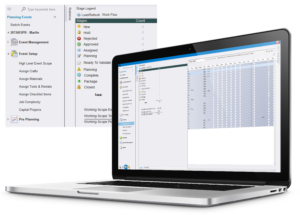
So, what if you could eliminate all of that chaos? That’s where WorkPak comes in. Instead of relying on outdated Excel processes, WorkPak seamlessly connects to your Primavera software, automating your project reporting and even handling pre-planning processes. Here’s how it works and why it’s a game-changer for Project Managers:
1. On Track with Primavera
WorkPak exports for Primavera, meaning it pulls real-time data from the source. No more relying on someone else to create reports for you. You have instant access to what’s happening right now in your project process.
2. Automated Reports with Business Intelligence (BI)
With WorkPak, reports are automatically generated based on your custom needs. Whether it’s resource utilization, KPI tracking, or overall schedule progress, WorkPak ensures the data is presented in the exact format you want, when you need it.
3. Cloud-Hosted and Accessible
Because WorkPak is cloud-hosted, you can control who gets access to your reports. No more endless email chains or worrying about outdated information being sent to the wrong person. You can give stakeholders access directly through WorkPak—easy, efficient, and safe.
4. Pre-Planning and Scheduling Features
Not only does WorkPak manage real-time reporting during the project process, but it also assists with pre-planning. Whether you’re just starting to outline your project or knee-deep in execution, WorkPak has features to support every stage of the project.
5. Customizable Dashboards
Every Project Manager has their own unique way of viewing data. WorkPak’s customizable dashboards allow you to create the exact visualizations and layouts you need, ensuring the data is not only accurate but also visually appealing and easy to digest for your team or leadership.
What Does This Mean for Project Managers?
In short? Freedom and peace of mind. You’re no longer at the mercy of manual data dumps or complex Excel formulas. With WorkPak, you can:
- Focus on strategic decisions, not spreadsheets.
- Trust your data, thanks to real-time syncing with Primavera.
- Collaborate more efficiently, giving the right people access to the right reports.
And most importantly—you can sleep easy knowing that when someone asks for an update, you’re only a few clicks away from delivering exactly what they need.

Key Benefits Recap
- Real-Time Data: No more waiting for updates or working with outdated info.
- Automation: Reports are generated for you, saving time and effort.
- Accuracy: Instant incorporation with Primavera scheduling ensures your data is always spot-on.
- Accessibility: Cloud-hosted access means your reports are available anytime, anywhere.
- Customization: Tailor your reports and dashboards exactly how you like them.


