Excel vs. Specialized Planning Tools
Planning, budgeting, and forecasting are critical components of effective corporate management. These processes involve setting goals, defining strategies, and optimizing resource utilization. However, the choice of tools to support these activities can significantly impact their success. In this blog post, we’ll explore the pros and cons of using Microsoft Excel versus specialized planning software like WorkPAK.
The Excel Dilemma
Microsoft Excel has long been a staple in planning processes. Surprisingly, even in today’s tech-savvy world, many companies continue to use Excel for planning, budgeting, and forecasting. But why?
- Familiarity and Flexibility: Excel is ubiquitous, and most professionals are comfortable using it. Its flexibility allows users to create custom templates, formulas, and reports.
- Cost-Effective: Excel comes bundled with Microsoft Office, making it a cost-effective choice for small businesses or organizations with budget constraints.
- Ease of Use: Excel has a user-friendly interface enabling quick data entry and manipulation.
However, there are significant downsides:
- Error-Prone: Manual data entry and formula creation can lead to errors. A single mistake can have far-reaching consequences and impact on your business.
- Version Control: Managing multiple versions of Excel files across teams can be chaotic. Ensuring data consistency becomes challenging and absorbs valuable time.
- Scalability: As organizations grow, Excel struggles to handle large datasets efficiently, making it tougher to maintain reports, charts, and links, risking substantial data loss.
Managing multiple sets of data, tabs, and versions in Excel can lead to loss of data and valuable time using outdated data to manage events.
WorkPAK – Changing the Game Using This Specialized Planning Software
Specialized planning software, like WorkPAK, offers targeted solutions for planning, budgeting, and forecasting. Here’s why it’s gaining traction:
- Advanced Features: These tools provide robust features like scenario planning, predictive analytics, and automated workflows. They empower organizations to make informed decisions. WorkPAK’s BI dashboards provide integrated and intuitive analytics and automated workflows connecting planning, estimating, and cost forecasting minimize risk of data loss.
- Centralized Data: Unlike Excel files scattered across folders, WorkPAK centralizes data into its data warehouse for quick access without loss of data. Collaboration becomes seamless, and version control is no longer a headache.
- Process Efficiency: Automated workflows streamline planning processes, reducing manual effort and minimizing errors. See estimates and costs of items concurrently while planning your events.
- Integration: Many planning tools integrate with other enterprise systems, ensuring data consistency and real-time insights. WorkPAK is an all-in-one platform to manage your events and supports many programs like SAP and Primavera P6, while teams stay connected and updated through alerts and emails.
- Ease of use: WorkPAK’s user interface is like Excel, making users more comfortable with its compatibility and ability to collaborate while using WorkPAK’s advanced features, analytics, and workflows.
WorkPAK combines these specialized features to manage your events effectively with its easy-to-use interface as shown below:
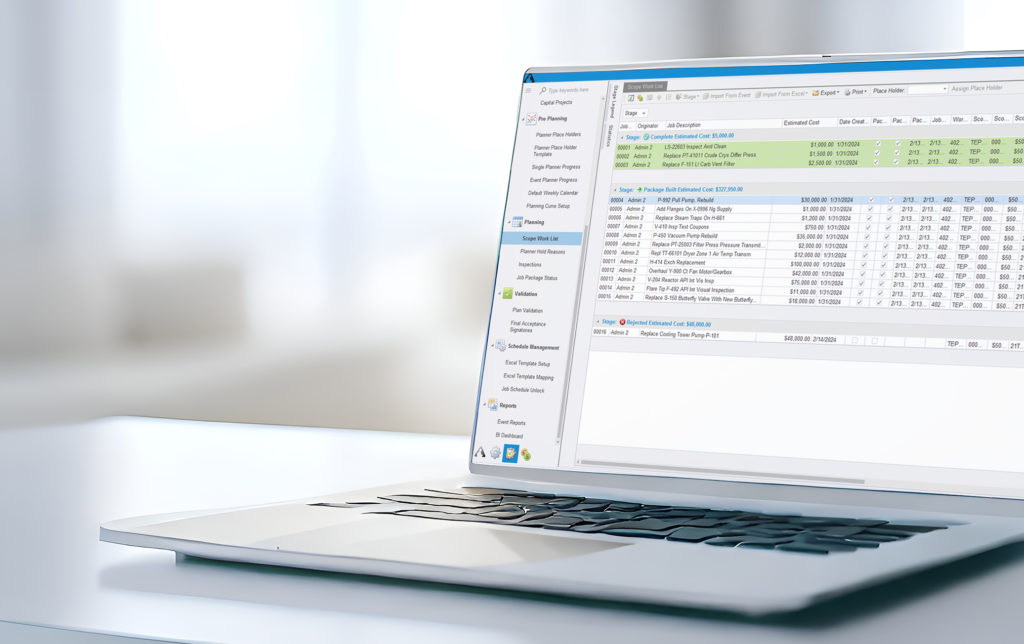
Making the Right Choice
When deciding between Excel and specialized planning tools, consider the following:
- Business Needs: Assess your organization’s planning requirements. For complex events that require intricate details and the use of advanced features, scalability, and process efficiency, choose WorkPAK for your next event.
- Cost: While Excel is cost-effective initially, consider the long-term benefits of specialized tools like WorkPAK. The investment may pay off in improved productivity and accuracy.
- User Experience: Evaluate user experience and training requirements. Unlike other specialized tools, the learning curve for WorkPAK is minimal and teams can start planning within less than a few hours of training.
In conclusion, while Excel remains a familiar friend, specialized planning software like WorkPAK is the future of efficient and successful corporate planning and event management. Learn more and request a demo.


