WorkPAK Software vs. Other STO software and Excel
Choosing the right software to manage complex projects and shutdowns, turnarounds (TAR), and outages (STO) events is essential to ensure successful and safe event outcomes. When looking for the right software, the key factors that edge one over the other include functionality, fit for purpose, ease of use, excellent reporting and analytics, and support and community.
What sets WorkPAK apart from its competitors?
WorkPAK is a comprehensive construction, turnaround, and project management software designed to streamline various aspects of project execution and STO management. WorkPAK has an MS Excel-like design making it easy to learn and adjust to our software, reducing the learning curve for all users.
-
- Comprehensive Solution: WorkPAK covers various project management aspects in one platform, covering scope management, work planning, estimating/budgeting, contract management, rentals, tools, and material management, scheduling, field change management, cost control, benchmarking, and TAR knowledgebase for end-to-end project lifecycle management.
- Collaborate: WorkPAK enables better team collaboration, efficiency, and transparency through digitization, sharing of key information, and preventing loss of data with our all-in-one platform. With SQL daily backups and internal software controls, users can avoid loss of accidental row and column deletions in WorkPAK, unlike Excel.
- Resource Optimization: Efficiently allocate resources based on project needs and reduce redundancy in multiple activities and resource selections. Unlike other software, WorkPAK allows multiple resource types assigned to each activity, ensuring the appropriate crew types and number of personnel are setup for the event.
- Easy to Learn and Customizable Features: WorkPAK is a quick and easy-to-use software. Adjust WorkPAK to specific project and business-related requirements and instantly view the progress of your events with our interactive BI dashboards.
- Work Package Management: WorkPAK instantly creates detailed work packages as the foundation for streamlined turnaround execution to share within teams.
- Document Control: Centralized document management ensures secure version control. WorkPAK compiles document attachments, work plan details, and other forms required for your work package easily to review, email, print, and share.
- Support and Community: Get personalized service with our in-house software development, IT, and customer service team. Our comprehensive support team addresses questions and resolves issues immediately.
Click the image below and take a look inside WorkPAK.
WorkPAK Key Features
-
- Project Planning and Scheduling: Create detailed project plans, assign tasks, and validate. Validate long lead items, such as tools and materials to procure and stay on track, or quickly export to Primavera P6 schedules.
- Resource Allocation: Efficiently and quickly allocate resources (i.e., labor, equipment, materials), building the budgetary estimate in parallel.
- Data Integration: Seamlessly import/export data from tools like Excel, Primavera, SAP, and more.
- Configurable Dashboard Reporting: Use built-in BI dashboards to clearly present event status to management teams or customize your dashboards.
- Document Management: Store and organize project-related documents, drawings, and specifications.
- Cost Estimating, Tracking, Budgeting and Benchmarking: Monitor project costs, track expenses, stay within budget, and use historical data and benchmarking to improve future cost estimates.
- Collaboration Tools: Facilitate communication among project stakeholders. Send emails and notify other groups within WorkPAK to address issues quickly.
- On-Premise and Cloud-Based Solutions: Securely store data, backup daily, and access anytime and anywhere.
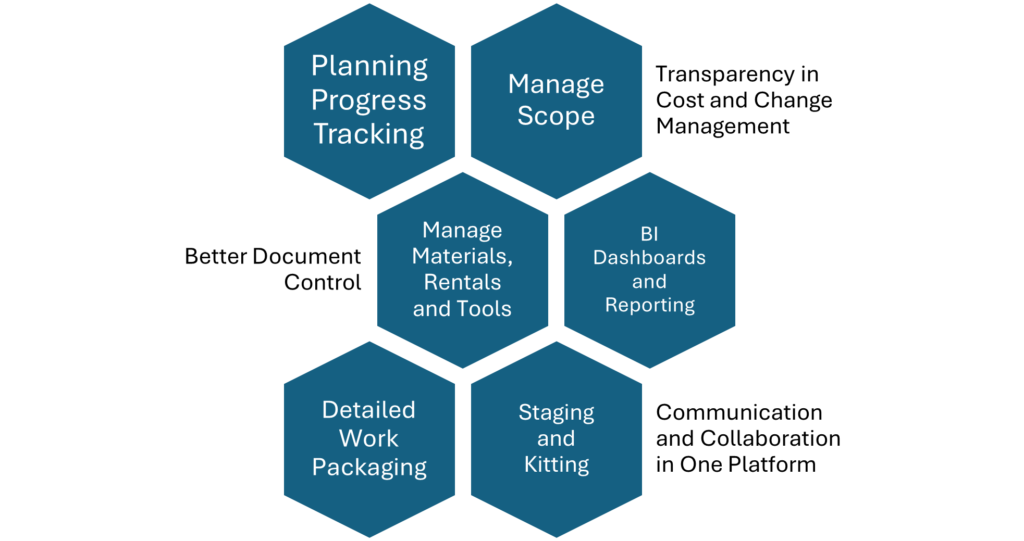
WorkPAK makes event management simple and efficient, through effective collaboration and transparency in managing costs and job plans in our all-in-one platform. Get better results and returns by using WorkPAK. Request a software demo.


